I manage several multilingual websites, from very small to larger sites. For managing translations, I often use a wonderful tool called Polylang.
Polylang comes in two versions: a free version and a paid “Pro” version. Both are excellent. The free version is remarkably capable and does almost everything most websites need.
A Small Problem with a Simple Solution
I like to keep up to date with new WordPress features. Therefore I’ve been using the block-based WordPress interface for a few years, sometimes called Full Site Editing. It’s much more flexible and modern.
But here’s what I discovered: the free version of Polylang has no ready-made solution for the newer block-based themes. It only allows inserting the language switcher through the classic menu system or through an old widget. Both are not supported in modern themes.
So I built the A11y Language Switcher plugin.
What Does It Do?
This plugin adds a language switcher to your WordPress site that works seamlessly with block-based themes and Full Site Editing. It displays as a dropdown menu showing your current language or country flag, and when clicked, opens a dropdown menu listing all available languages.
Here’s what makes this plugin special:
It works for everyone: The plugin is built with accessibility as a core feature. It includes full keyboard navigation (using Tab, Arrow keys, Enter, and Escape).
Easy to add language switcher: You don’t need technical expertise to use it. Simply add the shortcode (it’s one of the blocks in the WordPress editor) [a11ylang_language_switcher] wherever you want the language switcher to appear.
Connected directly with Polylang The plugin uses Polylang’s translation data to ensure visitors always land on the correct translated page. Even when your page slugs are translated (like “services” becoming “servicios” in Spanish), the switcher finds the right URL. It works with both Polylang Free and Polylang Pro.
Getting Started
A11y Language Switcher is not yet available on the WordPress store:
- Download the plugin as a ZIP archive from GitHub
- Install: Upload it via your WordPress plugins page and activate it.
- Add the shortcode
[a11ylang_language_switcher]to your header, footer, or wherever you want the language switcher to appear - Customize (optional) the flag emojis and styling through the settings page
Settings
The settings page is located in the WordPress settings menu and it is named “Language Switcher”.
Download the extension on GitHub. The code is open source and published under the GPL v3 license.
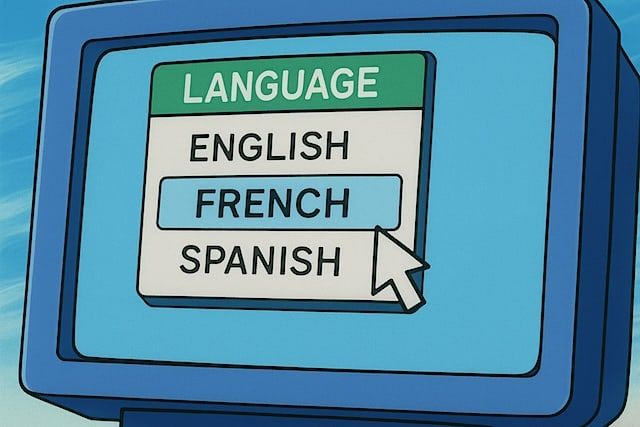

Leave a Reply