Is it time to check your website’s accessibility? Remember, accessibility is about improving the user experience for everyone, including people with disabilities.
This article provides a simple and accessible overview of web accessibility, aimed at a broad audience. Web specialists can refer to the international WCAG guidelines for detailed and technical information, or use the RAWeb reference system to audit website accessibility.
Worldwide, roughly 5.4 billion people have access to the internet.1
This means there’s enormous diversity online, a vast range of different needs, and an urgent necessity for organizations with an online presence to be even more inclusive and accessible.
With increasingly strict accessibility laws2, making sure your website is sufficiently accessible now will help you avoid compliance issues and costly modifications down the line.
Is it time to check your website’s accessibility?
Remember, accessibility is about improving the user experience for everyone, including people with disabilities. And while content is constantly changing and being updated, accessibility technology can dynamically support your site as it evolves.
Here’s how to check and fix your website’s accessibility issues in a few simple steps.
What is web accessibility?
Web accessibility refers to developing and designing websites that people of all abilities can use.
For example, websites need to meet the needs of users with a wide range of requirements, including those with visual impairments, motor control difficulties, hearing loss, and cognitive disabilities.
Accessibility features like color contrast, text size, screen reader compatibility, keyboard shortcuts, or larger cursors can all reduce user friction and frustration while improving the overall user experience.
It’s every organization’s responsibility to ensure their websites are easy to navigate and use, without excluding any user groups.
Accessibility also makes clear business sense: everyone should be able to use the tools essential to everyday life, like searching for information or using online services.
By ensuring your website is as inclusive as possible, you’ll reach a broader market.
Why web accessibility is essential for all organizations
By offering better accessibility, you’ll be ready to meet diverse user needs. Better yet, you’ll be ready to deliver an excellent user experience to all your customers and visitors.
Site navigation, which should be the foundation of accessibility, is often the weak point. Ensuring clear and intuitive navigation is paramount to making sure all users can explore your site without difficulty.
Captions, for instance, accommodate people who are hard of hearing and help young people avoid distractions when watching content.
Other accessibility features include color contrast, keyboard navigation, alternative text, and text-to-speech conversion.
Compliance and user needs: An ongoing responsibility
Accessibility from a usability standpoint can be a moving target that changes based on user needs. This makes user testing and website testing essential but challenging.
Accessibility compliance is equally complex. The General Framework for Improving Web Accessibility (RGAA) is now well-known among digital accessibility experts in France and Luxembourg. It incorporates the Web Content Accessibility Guidelines (WCAG 2.1) published by the W3C. Staying up to date is essential, as compliance laws are becoming more demanding and our technological capabilities are improving.
These resources can help you increase your website’s accessibility level and reduce the possibility of inadvertently violating the law and risking user complaints and even lawsuits.
Here are ways to check and improve your website’s accessibility manually. These are useful starting points for accessibility, but they need to be supplemented to achieve a truly inclusive website.
Include alternative text for images
Alternative text (alt text) is a written description for non-text content like images and videos. It’s used by assistive technologies, such as screen readers, to interpret on-screen objects for your users.
Alternative text can be added to content through your CMS. Try to make it as clear, concise, and informative as possible.
You can also identify missing alt text with free accessibility scanner tools. It’s important to note that a tool can tell you which content lacks alt text, but it can’t tell you whether the alt text you have is accessible enough.
Ensure color contrast
Color contrast is the difference in light between your website’s foreground elements and background. The greater the difference, the easier it is for people to read and explore your website.
Strong color contrast is particularly helpful for people with visual impairments and color blindness, but also for the majority of people so they don’t strain their eyes.
The Web Content Accessibility Guidelines (WCAG) explain that the optimal contrast for text and images of text should be 4.5:1. Large text and images of large text should have a contrast ratio of at least 3:1.
To make these technical specifications easier to follow, this free tool from a11y (a community project to facilitate accessibility) can highlight color contrast issues on your website.
Test keyboard navigation
Keyboard navigation allows people to use your website without having to rely on a mouse. It enables users to scroll, open links, and perform actions using keyboard controls. This is important for people with limited mobility.
Keyboard navigation requires clear visual indicators of a user’s location on a page and the actions they can perform. For example, a dropdown menu may need to appear to allow a user to select an entry for a form.
Check your keyboard navigation:
Try to complete tasks on your website using only your keyboard. Note whether there are any flows that aren’t clear or elements you can’t reach. Encourage your team members to do the same and flag obstacles as accessibility issues to fix.
Use heading styles correctly
Heading styles are the H1, H2, H3, etc. structures that define the content hierarchy on your website. They not only make text cleaner but also help users understand the flow of the text and the overall message.
At the same time, these headings inform screen readers and help visually impaired users read your website.
In fact, you’ll notice this article has a number of H2 headings dividing the main sections of text, and subsections use H3s.
You can check heading structures through your website’s backend or by right-clicking and selecting « inspect » on any web page. Several free tools can show you pages that lack heading styles.
Add captions to all videos and audio content
Captions (as shown in the screenshot above) are words displayed in sync with visual or audio content.
They help people with hearing difficulties as well as those who may be in a noisy environment. Transcripts can also improve your SEO efforts.
Most video hosting platforms have an option to enable captions when people watch your content. Make sure this option is turned on and check the content yourself to confirm it’s working.
There are many tools and resources to make checking your website’s accessibility smoother. However, if you’re not familiar with web design, these tools can prove useless. The information in this article is designed to be used by everyone, to make accessibility more accessible.
Be sure to use these tools alongside manual checks and plenty of user testing—after all, accessibility must be done by humans, for humans.
If you’d like me to test your site’s accessibility and improve it, don’t hesitate to contact me!

Laisser un commentaire