Web browsers offer a range of features to enhance our online experience. Among them, reading mode deserves special attention. It’s a tool designed to simplify reading articles on the web by highlighting the main content and eliminating distractions such as advertising banners, links to other content, and comments.
This feature is available in most browsers, like Safari, Brave, and Firefox, which transforms cluttered web pages into a simplified format that’s more accessible and easier to read. Google Chrome disabled this function in 2023, or rather hid reading mode in hard-to-access settings. However, there are numerous very practical and easy-to-install extensions that restore reading mode to Chrome.
Some Notable Advantages

- Reading comfort: The clean layout reduces eye strain, which is particularly useful if you’re reading for extended periods.
- Minimized distraction: By removing ads and pop-ups, reader mode allows you to focus solely on the article you’re reading.
- Better accessibility: This mode is ideal for visually impaired people as well as anyone requiring better visual accessibility.
- Speed and savings: Since superfluous elements are eliminated, pages load and scroll more quickly, and when you print an article, you’ll save ink and paper.
Installing Clearly Reader on Chrome
Although Chrome has removed its native reading mode, you can get a similar experience by installing the Clearly Reader extension.
This video guides you through the simple installation steps, showing you how to quickly access distraction-free reading on Chrome.
Using Reading Mode on Firefox
Firefox has this feature built in natively, and this video demonstrates its use. With a simple click, you’ll see how to activate reading mode and dive into your articles without the hassle of complex web designs.
Availability on Other Browsers
Safari and Brave, among others, also offer reader mode by default, as do many smartphone browsers!

Laisser un commentaire