As a website owner, it is essential to understand and respect the legal aspects of using images. This is particularly important for independent professionals, who are creating their professional online presence. In this article, I explain the most important points about image licenses and their correct application, with a focus on Luxembourg and the EU.
Basics of Image Licenses
An image license defines how an image can be used. It determines whether and under what conditions the image can be used, modified, or redistributed. It is crucial to know and respect the license of each image used to avoid legal problems.
Types of Image Licenses
- All Rights Reserved: This is the strictest form of copyright. The image cannot be used without explicit permission from the rights holder.

- Creative Commons (CC) Licenses: These standardized licenses allow for more flexible use. There are different CC licenses with varying conditions:
- CC BY: Attribution required
- CC BY-SA: Attribution and Share Alike
- CC BY-NC: Attribution, Non-Commercial
- CC BY-ND: Attribution, No Derivatives
- CC0: No restrictions, comparable to Public Domain
- Commercial Licenses: Often offered by stock photo agencies, these allow use for a fee.
Correct Use of Images on Websites
- Check the License: Make sure you know the image’s license and comply with its terms of use.
- Proper Attribution: Many licenses require proper attribution. This should include:
- Name of the creator
- Title of the work (if available)
- Source (URL to the original)
- License type with a link to the license description Example: « Photo by John Doe, ‘Sunset’, [URL to original], licensed under CC BY 4.0 »
- Indicate Modifications: If you have modified the image and the license allows it, you must mention this in the attribution.
- Comply with License Terms: Be aware of restrictions such as « No Commercial Use » or « No Derivatives ».
Using Your Own Images
If you use your own photos, you generally own all rights to them. However, there are a few points to consider:
- Personality Rights: For photos of people, you need their consent for publication. For minors, consent from legal guardians is required.
- Licensing Your Own Images: You can assign your own license to your images. This is useful if you want to clearly define the terms of use. To assign a CC license to your images:
- Choose the appropriate CC license (https://creativecommons.org/choose/)
- Add the license information to the image (e.g., in the metadata or as a watermark)
- State the license on your website where the image is used
- Data Protection: Respect GDPR when publishing images where people are recognizable.
Tips for Image Search
- Use databases for CC0 and CC-licensed images such as Pixabay, Unsplash, or Wikimedia Commons.
- Use Google Images’ advanced search to find images with specific usage rights.
- Always check the license terms, even for supposedly « free » image databases.
Conclusion
Using images correctly on your website protects you from legal problems and respects the work of creators. Take the time to understand and apply licenses. When in doubt, it’s always advisable to create your own images or seek professional legal advice.
Sources and additional information
- Creative Commons: https://creativecommons.org/
- GDPR: https://eur-lex.europa.eu/legal-content/EN/TXT/?uri=CELEX%3A32016R0679
- Copyright in the EU: https://commission.europa.eu/business-economy-euro/doing-business-eu/intellectual-property-rights_en
- Thematic file « Right to one’s image » by the CNPD (National Commission for Data Protection) in French
- The thematic file in PDF (FR)
- Practical guide (FR)
- Thematic fact sheet « Droit à l’image (image rights) » by BEE Secure. PDF, in French.

Laisser un commentaire